You are here: Home » About two-factor authentication
Two-factor authentication
At LendingCrowd, the security of your personal information is our highest priority.
As part of our commitment to keeping you secure, we’ve introduced a feature called two-factor authentication (2FA), which adds an extra layer of security by using a unique code every time you log in.
2FA will be disabled on your account unless you choose to activate it. To use this system, you’ll need to be familiar with using a smartphone because you’ll have to download and use a 2FA app such as Authy or Google Authenticator, which are free.
Once you’ve downloaded and set up your 2FA app, you’ll then be ready to add your LendingCrowd account.
To do this, log in to your LendingCrowd account as normal, then click on your username in the light blue box at the top right of the screen and select Edit Profile.
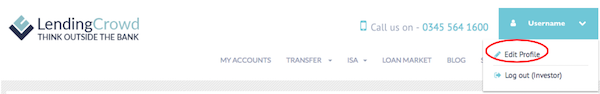
Then click ‘Change’ next to Two-factor authentication is disabled.
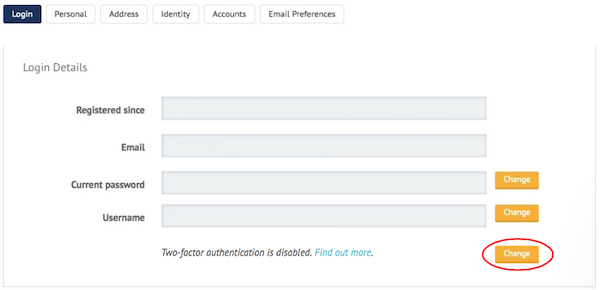
A QR code will then be displayed. Use your smartphone’s 2FA app to scan the QR code. The app will display a one-time password – enter this in the Verification Code box and click ‘Enable’ below the QR code.
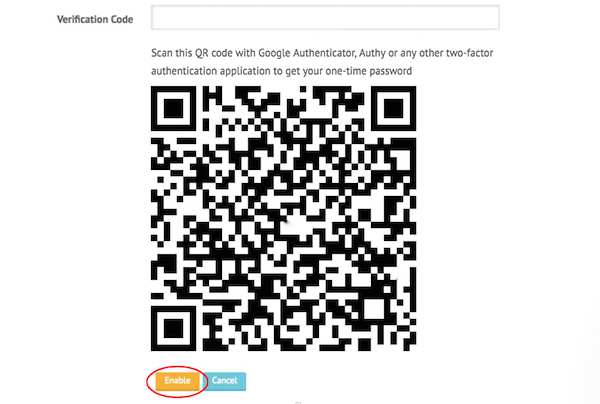
2FA is now enabled and your account has an extra layer of security.
The next time you log in to your LendingCrowd account, you’ll be asked for a verification code after you’ve entered your email address and password. You’ll find this verification code in the 2FA app on your smartphone. Each code is unique and expires after a short time. A new code is displayed when the timer runs out.
Please note: if you enter the wrong code five times in a row, your account will be locked for up to 20 minutes before you can attempt to log in again.
If you’re using a public computer, for example in an internet cafe or library, you’ll be prompted to enter a verification code every time you log in from that device. If you uncheck the box next to Public Computer, the device will be authorised to log in without requiring a verification code for 30 days.
